|
|
Post by Buzz on Feb 23, 2004 22:25:30 GMT
[glow=red,2,300]Computer Problem Report Form
1. Describe your problem:
__________________________________________
2. Now, describe the problem accurately:
__________________________________________
3. Speculate wildly about the cause of the problem:
__________________________________________
__________________________________________
4. Problem Severity:
A. Minor__
B. Minor__
C. Minor__
D. Trivial__
5. Nature of the problem:
A. Locked Up__
B. Frozen__
C. Hung__
D. Shot__
6. Is your computer plugged in? Yes__ No__
7. Is it turned on? Yes__ No__
8. Have you tried to fix it yourself? Yes__ No__
9. Have you made it worse? Yes__
10. Have you read the manual? Yes__ No__
11. Are you sure you've read the manual? Yes__ No__
12. Are you absolutely certain you've read the manual? No__
13. Do you think you understood it? Yes__ No__
14. If `Yes' then why can't you fix the problem yourself?
_________________
15. How tall are you? Are you above this line? __________________
16. What were you doing with your computer at the time the problem
occurred?
______________________________________________________
17. If `nothing' explain why you were logged in.
________________________________________________________________
18. Are you sure you aren't imagining the problem? Yes__ No__
19. How does this problem make you feel? ____________________________
20. Tell me about your childhood. ___________________________________
21. Do you have any independent witnesses of the problem? Yes__ No__
22. Can't you do something else, instead of bothering me? Yes_
[/glow]
|
|
|
|
Post by -(aaK)- Deltz on Feb 24, 2004 1:02:55 GMT
Lmao  ... Class, you sure you don't work in IT. I gotta show my brother this one, he'd be cracking up, it reminds me of an email he sent me ages ago. I gotta see if i can find it, it was brilliant. He's worked loads of jobs where he's the IT wizz and it just ripped the piss out of some of the *problems* people brought him on a daily basis..... |
|
|
|
Post by TimeRacer on Feb 24, 2004 2:59:45 GMT
When I was working in tech support many moons ago, we used to compile lists of calls and f**k ups. I think the best one has to be the programmer who while testing his program put "Dear Rich Bastard," on the heading of the letter his program was designed to produce and then forgot to change it before the live run and the letters were sent out to all of Barclays Bank's top customers.
Or the lady who rung up saying her keyboard wouldn't work. The tech support guy went through everything he could think of but couldn't find the problem. In the end, he said "Are you sure its plugged in?" To which, the customer replied "Yes and the polish is nearly dry too."
And from my programming days: At Vodafone Connect, we always used to call programs by their initials rather than the program's full name. This was a practice that was spread through the whole company. I could almost hear the blush when a young customer services girl phoned me up and explained she had a problem with her Client Log Interpretation Tool. (And yes, we did give programs pretty wierd names just to get the right initials....unfortunately, no one ever fell for the Access Reallocation Stock Enquiry one).
|
|
|
|
Post by -(aaK)- FD Exterminator on Feb 24, 2004 10:09:02 GMT
ok my p.c is broke,
Computer Problem Report Form
1. Describe your problem:
moniter wont turn on
2. Now, describe the problem accurately:
when i turn me p.c on the moniter just clicks on then straight of.
3. Speculate wildly about the cause of the problem:
im thinkin its a motherboard prob but and i have sent the part bck
4. Problem Severity:
A. Minor__
B. Minor__
C. Minor__ yes
D. Trivial__
5. Nature of the problem:
A. Locked Up__
B. Frozen__
C. Hung__
D. Shot__ yes
6. Is your computer plugged in? Yes__ No__ yes
7. Is it turned on? Yes__ No__ no it wont
8. Have you tried to fix it yourself? Yes__ No__ yes
9. Have you made it worse? Yes__ dunno
10. Have you read the manual? Yes__ No__ no
11. Are you sure you've read the manual? Yes__ No__ no
12. Are you absolutely certain you've read the manual? No__ no
13. Do you think you understood it? Yes__ No__ no
14. If `Yes' then why can't you fix the problem yourself?
_________________ no lol
15. How tall are you? Are you above this line? __________________ erm yes
16. What were you doing with your computer at the time the problem
occurred?
erm i was doing nothin just woudent switch on
17. If `nothing' explain why you were logged in.
nope
18. Are you sure you aren't imagining the problem? Yes__ No__ yes im sure
19. How does this problem make you feel? ____________________________
20. Tell me about your childhood.
im still a child
21. Do you have any independent witnesses of the problem? Yes__ No__ no
22. Can't you do something else, instead of bothering me? no HELP ME BUZZ LOL
TNX
|
|
|
|
Post by KT on Feb 24, 2004 10:28:12 GMT
Oh dear god Ex, the form was a joke...
As for your monitor, it could be your graphics card that has broken, or the connecting lead between the mintor and the PC.
I very much doubt it's the motherboard unless something has gone SERIOUSLY wrong.
Two things you can do.
#1. Try moving your graphics card to another AGP (or PCI) slot if your motherboard has one. If this doesn't work...
#2. Try the computer with a different monitor. If this is the case, it's more than likely two things.
#1. Your monitor has gone kaput.
#2. The lead between the computer and the monitor has gone kaput.
I've found hardware to be FAR more reliable than monitors in most cases and so I'd be more likely to suspect the monitor for failure than the graphics card/motherboard etc.
|
|
|
|
Post by Buzz on Feb 24, 2004 13:32:17 GMT
[glow=red,2,300]LMAO still if it is a serious prob, what I tend to think it points to is your power supply on your PC if your monitor draws it's power from there, or the power supply on the monitor if not, it could be something as simple as a voltage regulator burnt out within the power pack, if so the cheapest thing to do is get a new one, nice and easy to install as well:) on the PC anyway lol, or as KT has said it may well be your graphics card not kicking enough power out to switch it on, if it's a built in card then a new motherboard is the only way forward I am afraid  It's very rare for leads to die, unless you are moving your monitor about all the time and breaking the connection, if you take your monitor to a tv repair guy, they can test it for you for about £30-£40  [/glow] |
|
|
|
Post by -(aaK)- FD Exterminator on Mar 4, 2004 11:17:02 GMT
ok tnx but i found the problem memory slot had powered out had to buy a new and better motherboard  will be back wooping sum alien ass next week |
|
|
|
Post by -(aaK)- Neil Faz on Mar 4, 2004 15:06:18 GMT
hey just cos ya pc is better now... dont mean u will be    
|
|

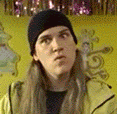

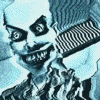




 ...
...

 [/glow]
[/glow]
